So you’re thinking about working a 12-hour shift. This is a risky move that has the potential to boost staff productivity and morale. But how do you successfully convert your workers to four additional hours per shift? Sandra in HR needs to balance her priorities with Dale in the warehouse; their daily routines are at the mercy of you, the all-powerful manager. I understand how much pressure this is.
This drive to create the ideal timetable originates mostly from all of the possible benefits that your firm stands to receive from making the change. Employees are given more time off, resulting in a better work-life balance in the long run. Employee turnover is significantly reduced in 12 hour shifts, resulting in less errors in staff communications and inconsistency between shifts. Reduced shift turnover also means less wasteful downtime, which adds up quickly over the course of a year.
All of these advantages are wonderful, but let us take it slowly. The first step is to select a particular type of 12 hour shift. Fortunately, there are numerous solutions available for firms that operate around the clock.
Let’s take a look at some of the top 12-hour shift schedule examples. Before implementing any of these, make sure to test them with your personnel.
The DuPont
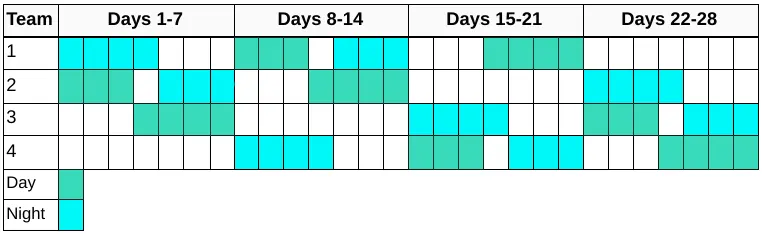
The 2-3-2
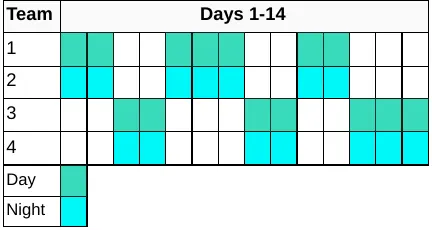
This schedule first appeared in the 1960s and gained popularity in the 1980s. It is also known as EOWEO, or “every other weekend off.” Workers work in a 14-day cycle of two days on, two days off, three days on, two days off, two days on, and three days off.
Employees are aware that they will receive a three-day weekend off every other weekend and will not be required to work more than three night shifts in a row. However, unlike many other 12-hour rotating schedules, workers do not have more than three days off in a row. Furthermore, this schedule frequently demands workers to rotate quickly between night and day shifts, which can be exhausting.
A slightly adjusted version of this schedule is called the Pitman schedule and features the same 2-3-2 format. However, with the Pitman, there are two or more teams. Some of these teams are on day shifts while others are on nights.
4 On, 4 Off
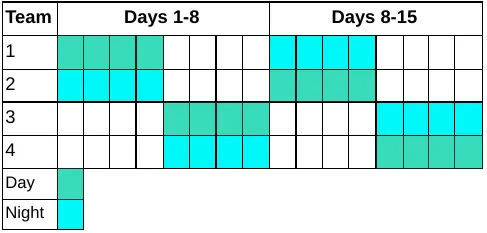
Employees here work four days or nights, then take four days or nights off. Workers at some companies stay on nights for up to 24 days; at others, they switch every eight days. It is typically divided into two teams, one covering day shifts and the other covering night shifts.
This schedule allows workers enough time off to recuperate. In addition, every eight-week cycle, employees enjoy three consecutive weekends off.
Alternatively, management may implement a three-on, three-off schedule, which, I believe, is self-explanatory at this point.
5-5-2-2 and 5-2-2-5
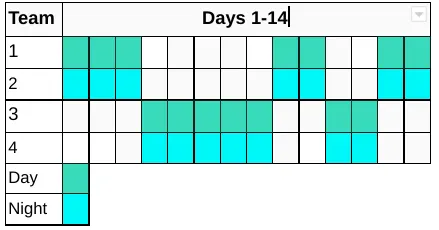
If you want to make the most of your vacation time, this is the one for you. There are two sequences on the schedule here. Over a two-week cycle, one team works five days on and five days off, then two days on and two days off. The second squad works five days on and two days off, followed by two days on and five days off. For night shifts, this sequence is repeated with two more squads.
This strategy is excellent for obtaining regular extended breaks. Yet, labourers must work five 12-hour days in a row during a seven-day period, with only a two-day rest in between.
Solving the 12 hour Shift Schedule
Are you feeling overwhelmed yet? I wouldn’t blame you. Making these routines for yourself may appear to be a difficult task. Vigilink WFM, fortunately, provides a solution for this problem, providing software that combines a simple user interface with extensive personnel scheduling automation. If your company employs hourly workers in retail, hospitality, food and beverage, or healthcare, workforce management software may be the solution to your 12-hour shift challenges.
Here are some of its important characteristics:
- Shift Patterns: Managers can use the shift pattern tool to design schedules that adhere to “rules,” such as the recommended schedules described above. Workers can be assigned to teams based on specific patterns. Once a shift pattern has been generated, managers can keep it and utilize it to automatically produce future schedules.
- Shift Parameters: Managers can also use Vigilink.co.uk to automatically create shifts based on demand. Managers can establish criteria for each shift, such as making them all 12 hours long. While this strategy foregoes a constant 12-hour shift plan pattern, it correctly adjusts for consumer demand and speeds up the scheduling procedure.
Compliance: Aside from the obvious practical challenges of establishing a 12-hour timetable by hand, faults in labor compliance and break scheduling are also issues for concern. Fortunately, Vigilink Workforce Management Solution includes compliance features such as categorization tags that are meant to help your company comply with area labour and union policies concerning minimum wage, overtime, and break schedules.
Breaks, in particular, are a challenging aspect of the 12-hour schedule. Employee burnout as a result of excessive work demands and poorly managed break planning is a regular issue with this type of schedule.
Appropriate precautions must be made to guarantee that workers subject to 12-hour shifts have adequate recuperation time between and during shifts. Fortunately, Vigilink.co.uk makes it quick and simple to arrange breaks into every employee’s schedule. Managers can also track employee breaks in real time via notifications to ensure that they are correctly timed.- Labor Monitoring: Remember that going from an 8-hour to a 12-hour shift plan can sometimes result in a 2% boost in pay. Vigilink WFM provides cost neutrality during the switching process by providing live labor tracking that shows you when employees are working and how they are reimbursed for their time.
Not for everyone
It is also important to note that 12-hour rotating shifts are not always appropriate for every sector. 12-hour shifts may be too physically demanding for employees to undertake on a daily basis for jobs that require strong physical activity or extended hours outside. Older workers and single parents may also struggle to adjust to 12-hour shift arrangements.
Furthermore, Vigilink Workforce Management Solution is ideal for automating 12-hour shifts for hourly workers in retail, hospitality, staffing, and even healthcare. If your company operates in a much more niche industry with highly specialized requirements, it is preferable to look for software tailored to your use case.



